Whering hacks: why are tags important?

We’re back with some Whering hacks to help you get the most of the app.
Today, we’re looking at tags: why are they important and how can they enhance your experience with Whering?
Tagging your items
Firstly, what are tags?
Tags are words used to describe your item, including: the vibe, style (e.g skirt) and type of clothing. Add as many tags as you want, including everything from barbiecore to ballet pumps. You can add tags from our preset list or make your own if you’re feeling more creative.
How do I attach a tag?
When you upload your items to Whering, we’ll scan your item and tag it for you depending on what we think it is. We're always improving our tech, so we're usually quite good, but we don’t get it right every time. We suggest you review our automated tags and edit them where you need to.
To edit tags, open the wardrobe tab and find the item you want to edit. Scroll below the item image, swipe to the ‘Styling tab’ and you’ll see a list of tags. Tap the X beside any tags you want to delete. Press the pencil icon in the top right corner to add tags and create your own.
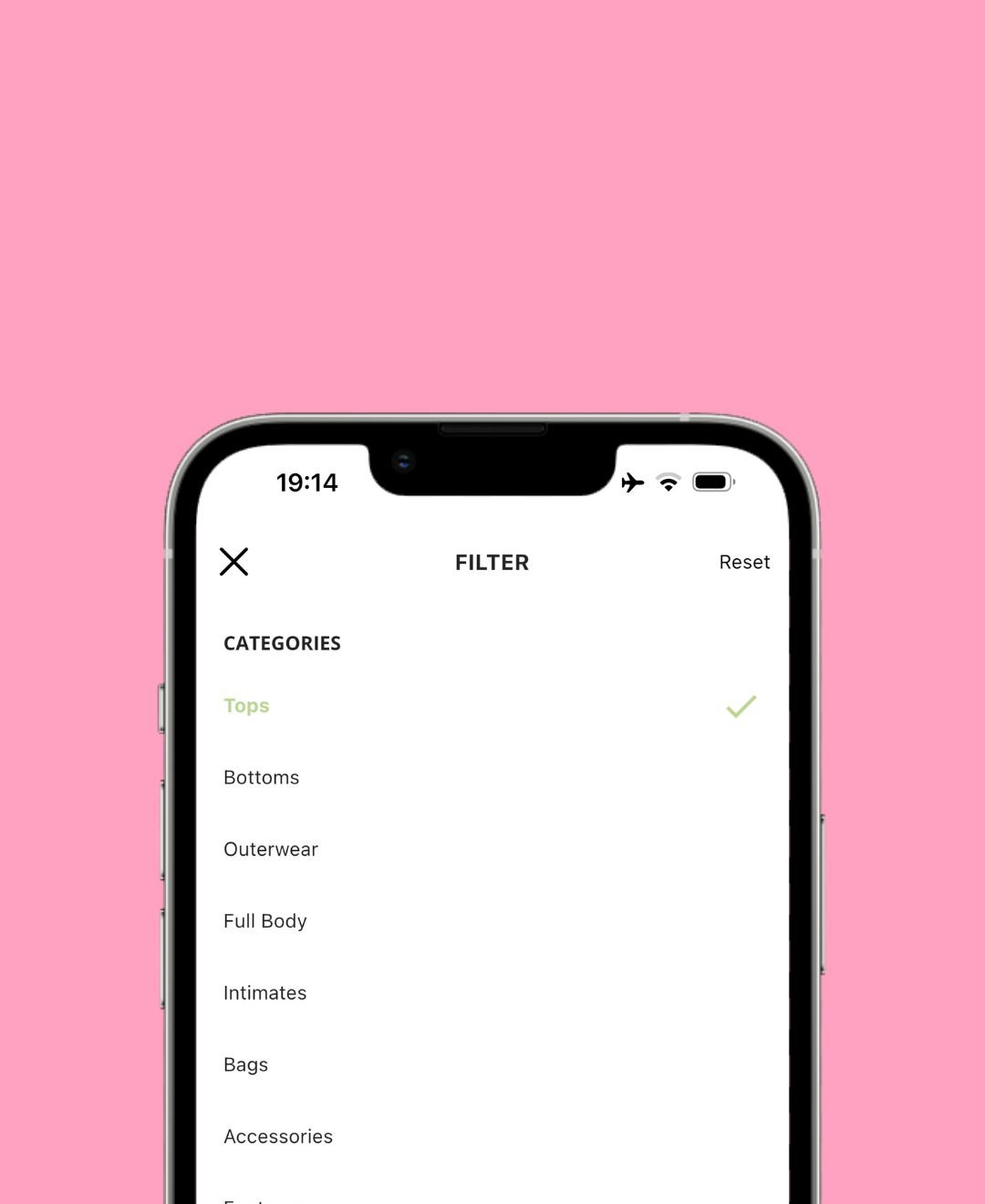
Why does Whering use tags?
Specifying whether the item is a top, bottoms, a dress, a bag, etc. as well as what colour it is helps Whering understand what the item is. Yes, we do the tagging for you automatically but it’s always good to set aside some time to make sure we got everything right (nobodys perfect).
Why are tags useful?
- Correct tags make it easier for you to sift through your wardrobe quicker when making an outfit or looking for something, because it means the item will accurately show up when you set the given filters.
- The right tags ensure that your item comes up in the appropriate field when you’re shuffling through Dress Me... nobody wants to see a random bag appearing in the top section.
- Accurately tagged items mean they will come up correctly when you’re swiping through outfit suggestions. No more pant-less outfits or dresses as tops. Unless you’re into that, then as you were.
- And finally, correct tags mean that your wardrobe stats and insights will be as accurate as they can be. When you spend so long digitising your wardrobe and logging your outfits, the last thing you want is incorrect data.
That's a wrap. Happy tagging!
Something on your mind?
Share your thoughts with Whering community.
If you have an idea for an article around fashion, culture, environment, news, wellness, shopping or DIY, submit a pitch to us!



